
For many retrofitters who aren’t using a lighting project management software, the old standby for tracking project management is the spreadsheet.
But while spreadsheets are comfortingly familiar, they’re not built for the purpose of project management – and this can lead to errors and omissions that impact the precision of audits and the profitability of projects.
But it doesn’t have to be that way. In this article, we’ll cover four solid strategies for decreasing mistakes if you’re still using spreadsheets. And we’ll highlight the benefits of leaving the rows and columns behind and using purpose-built lighting software like SnapCount for your project management.
Lighting Project Management Errors: The Numbers
In a recent survey of SnapCount customers (who do not currently use the SnapCount Operations Module),
- Those surveyed said the most common project errors are incorrect audit data (46%) followed by human error (40%).
- Respondents estimate that 33% of projects are impacted by error, on average, and the financial impact of those errors is 5-20% of project value—close to the margin of profitability!
1. Reduce Errors During Auditing
You already know how crucial an accurate and complete audit is to the speed, efficiency and profitability of a retrofit project.
What mistakes can happen?
There are any number of hiccups that can lead to audit information being incorrect or incomplete. The auditor can encounter a locked door making a complete audit inaccessible, or write down the wrong fixture, or miss a row in a sprawling warehouse.
Data capture is a multi-step process for plenty of auditors. Information is written down while they are on site and then entered into a spreadsheet back at the office...and your spreadsheet program won’t alert the auditor if they misread their own handwriting, entered a value wrong, or skipped a cell.
If all the audit numbers are in a spreadsheet and the site photos are in a shared digital file, how do you connect the dots to know where those photos are in the space? Many times, looking at a photo can answer questions during the specification phase, but only if you already know what you’re looking at.
What are the consequences?
The last thing you want is to have to return to the site for additional visits to gather missed data. That leaves a terrible impression with the customer and tears away their confidence in you as a provider of a quality project.
Project specifications based on wrong or incomplete audit data will only compound your problems later.
What can be done to mitigate mistakes?
- Create robust audit checklists: Identify all the necessary information, layouts, and photos you will need upfront so there is no confusion when the auditing team is on-site.
- Input data promptly: Auditors may be able to remember a missed number if there is no delay between the audit and data transcription.
- Thorough training of new auditors: Establish a consistent process for conducting an audit, including a checklist, so new team members don’t have to make it up as they go along.
2. Reduce Errors During Specification
The ripple effect of having the wrong or missing information from the audit will hit hard in the specification stage. Your materials order, promised project timeline, or cost estimate can be off, and you will be the one left holding the bag.
What mistakes can happen?
With huge spreadsheets, you can only view a small area at a time. Errors could be hiding in the cells just out of range. Maybe a cell doesn’t have data validation in place so that one-zero-one can be entered as one-o-one and not captured as a number.
Spreadsheets built from Microsoft Excel can be built with lookup tables from a bill of material that then feeds into multiple formulas. It’s a complicated system that can invite errors and issues with formulas not calculating correctly. No matter what spreadsheet program you use, it takes real expertise to build all the checks and balances you need to be able to trust the numbers – especially for more complex or larger projects.
What are the consequences?
You can potentially go into project development with a financial setback before you even start.
When you're dealing with fixtures that are $600 or $700 apiece, even small mistakes— the ones which are the least likely to get caught—will add up quickly across multiple sites. Managing a lighting project based on wrong assumptions can only result in lost revenue, lost time, and a lot of team frustration.
What can be done to mitigate risks?
- Keep the original documentation: You’ll want to be able to refer to paper back-up for all the data input into the spreadsheet and the calculations that drive your estimates.
- Storing digital copies of originals: As an added layer of protection, you’ll want to photograph any audit documents – ideally before leaving the site. Scanning paper documents for digital record keeping is also recommended.
- Manually check the data: Don’t assume all the numbers and equations in the spreadsheet are correct. Rerunning the sums with a calculator will ensure you’re working with solid figures.
- Add a second set of eyes: Have another person check the data to reduce the risk of errors slipping through, especially if data is stored in multiple places.
3. Reduce Errors During Install
The installation phase is likely when any errors in the audit or specification will come to light – all in full view of the customer.
What mistakes can happen?
Your team may arrive at the job site only to find they don’t have all the inventory or parts they need. Missing a couple of items on a PO can create serious problems if your typical four to six week lead time grows to eight weeks or more, especially if your installation crew has no choice but to sit on their hands and wait.
What are the consequences?
Your installation team will be frustrated if they can’t get started due to lack of materials or need to touch fixtures twice, and you’ll lose revenue by having to pay workers for duplicated work.
Retrofit projects usually cause some disruption to the customer. They may have to move activities or equipment out of the way or close off some spaces altogether. Delays or problems will inconvenience the customer causing damage to the relationship.
What can be done to mitigate risk?
- Manually check inventory management data: If you’re managing your lighting equipment inventory in a separate spreadsheet, you’ll want to get eyes on that data to be sure the numbers are accurate before the success of the job is on the line.
- Have data update processes in place: Designate someone to keep any data you rely on for specifications current and updated on a regular schedule. Clear processes with clear responsibilities make a huge difference.
4. Reduce the Risk of Errors. Period.
As we’ve shown, spreadsheets can be a powerful tool, but relying on them for project management can also create costly problems and duplicate work for retrofitters. You can end up spending your time managing spreadsheets rather than managing the actual project.
Lighting project management software like SnapCount can make your audit, specification, installation, and overall project management more efficient.
Here’s how:
Error-free audits
You can leave the world of paper and pencils behind. Instead, auditors bring tablets with them and capture all the necessary information immediately on site. Data and photos are automatically associated with their location on the site floorplan, so it’s easy to double-check the photo to clarify any questions during specification.
Robust checklists are built into the software so anyone from the most senior auditor to the greenest trainee can capture data completely and consistently. If information is missing, SnapCount notifies the auditor while they’re still on site. No return visits needed.
Error-free specifications
Spreadsheets are designed to be used for any purpose…and that’s the problem.
Using software specifically built for the lighting industry means you’ll have the correct toolset, developed by people with deep, on-the-ground experience.
For instance, complete audit data is immediately pulled into SnapCount as soon as the site visit is done. This speeds the process and eliminates the need for inputting data into a spreadsheet. Instead of taking hours of a project manager time to edit and review a submittal package, it is all prepared automatically in SnapCount.
Error-free installs
Because SnapCount generates a materials checklist, you have all the correct inventory data and can see, by distributor, the source. Any changes you make to update data, pricing, etc. from one location will automatically propagate those changes throughout the system so everyone is working from the same information.
SnapCount Operations equips your crew to initiate purchase orders, work orders, scope of work and track all project work in real time. Progress reports give you an overview of where you are with the job, with detail on each space and project status all in one place. Project close-out reports show your customer the job is done, as specified, and done professionally.
Fewer Errors = Better Lighting Project Management
Mistakes are human, but when mistakes are made during project management, they hit your bottom line.
Errors during the audit, specification, or installation of a retrofit are expensive, costing companies in added time and lost opportunities, budget overruns, profitability, and hits to your reputation and customer satisfaction.
The right lighting project management software can give retrofitters the tools to realize their business goals faster.
Is now the right time for your company? And how do you select the right software for your needs? Our Lighting Software Buying Guide walks you through the considerations, costs, and opportunities of upgrading from spreadsheets to a purpose-built lighting retrofit software.




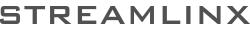
Share this post: